Here are the categories in which teams can nominate themselves for (Other awards are not subject to team self-nomination):
Best Actor
Best Actress
Best Supporting Actor
Best Supporting Actress
Best Child Actor
Best Child Actress
Best Cinematography
Best Lighting
Best Visual Effects
Best Credits
Best Score
Best Audio/Sound Design
Best Production Design
Best Costume
Best Makeup
Best Kiss
Best Hero/Heroine
Best Villain
Best Fight Scene
Best WTF Moment
Best Prop
Here is a step-by-step tutorial on how to nominate your film for an award:
1. Create all of your nominations clips in your edit software no longer than 30 seconds each. Most judges will probably only watch the first 15 seconds to be honest. So keep them short. They have already seen your film and this is a recap or reminder.
2. Export all those clips into separate YouTube ready videos.
3. Log into you own Google / Youtube account.
4. Once logged in, upload all your nomination clips to your channel as UNLISTED and be sure ‘allow embedding’ is checked. Please also turn on the ‘Allow Embedding” option:
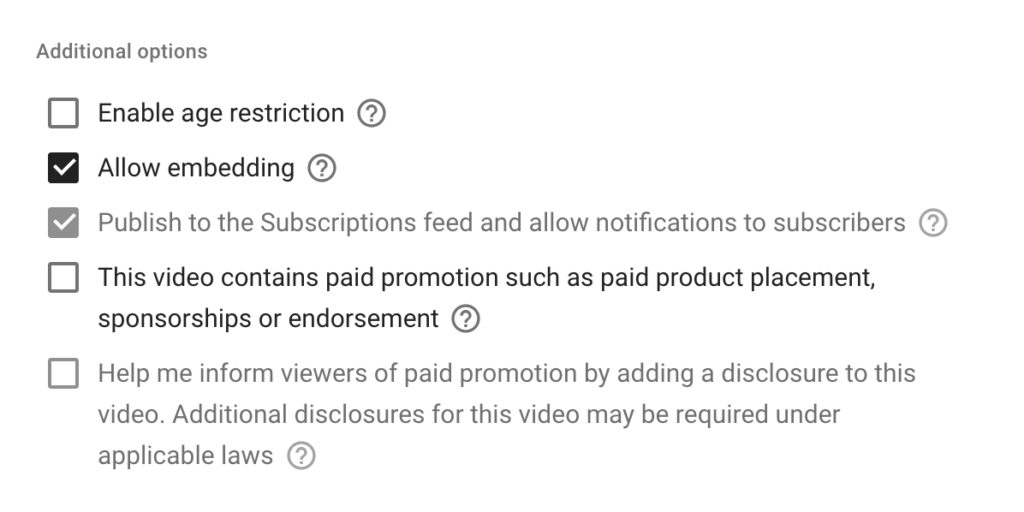
5. Copy the links for each video onto a digital notepad or spreadsheet keep them organized.
6. Paste all the links in their corresponding boxes on the Task in our system.
7. Now double and triple check your work and hit submit.
8. You may only hit submit once no corrections are allowed.
9. Please contact us about any questions.
